How Multi-Agent RAG Systems Transform Healthcare Decision Support
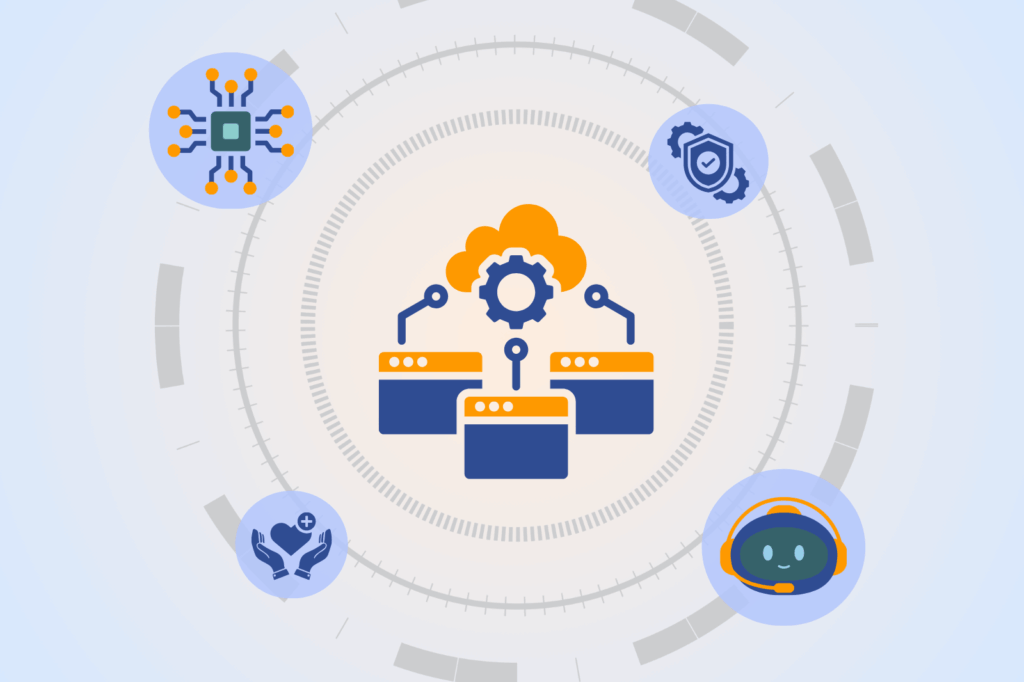
Healthcare decision-making requires fast, accurate, and context-rich insights that often go beyond what a single AI model or chatbot can provide. As medical data becomes increasingly complex and interdisciplinary coordination grows more essential, the industry is moving from isolated AI tools to intelligent systems designed for collaboration. Multi-agent Retrieval Augmented Generation (multi-RAG) systems represent this […]
Transformative Agentic AI in Healthcare: How Autonomous Agents Are Transforming Patient Support
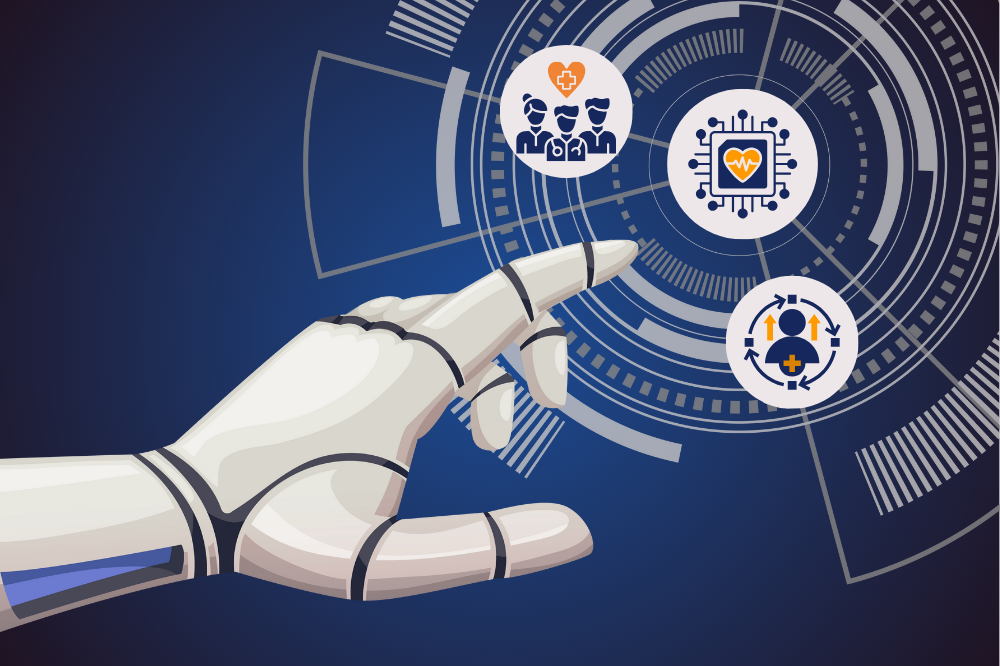
The healthcare industry is undergoing a significant transformation driven by artificial intelligence. Among the most impactful developments is agentic AI, which refers to AI systems capable of autonomous decision-making and adaptive actions. Unlike traditional reactive models, agentic AI acts as a proactive partner in delivering patient care, managing operations, and supporting clinical workflows. This blog […]
Outsourced FHIR Integration: A Strategic Advantage for Prior Authorization Transformation

In the complex healthcare ecosystem, prior authorization remains a critical, yet time-intensive process that affects both providers and patients. As payers and providers aim to streamline their workflows and reduce administrative burdens, the adoption of modern standards like Fast Healthcare Interoperability Resources (FHIR) has become a game changer. However, integrating FHIR into existing systems is […]
BOT Model Explained: How Build Operate Transfer Works for HealthTech Firms

As digital healthcare continues to advance, HealthTech companies face mounting expectations to innovate quickly, maintain regulatory compliance, and expand operations without compromising quality. Doing all of this while managing operational risks and containing costs is a complex balancing act. The BOT model offers a strategic solution. It allows HealthTech companies to access specialized resources, accelerate platform […]
Why Agent-Centric Insurtech Platforms Are the Future of AI in Insurance

As Insurtech continues to evolve, a clear shift is emerging. The most successful platforms no longer aim to replace licensed insurance agents; they empower them. The future of insurance lies in agent-centric platforms, where AI and automation enhance the capabilities of human agents instead of removing them. For CTOs, product leaders, and founders in the […]
How Strategic Outsourcing Accelerates Time-to-Market for Healthcare AI Solutions

In today’s fast-moving healthcare technology landscape, time to market is everything. AI-driven tools that improve patient outcomes, streamline prior authorizations, or enhance clinical decision-making need to reach users quickly to deliver impact. However, building and scaling an internal healthcare AI team presents significant obstacles, from talent shortages to strict compliance demands. Strategic outsourcing offers a […]
Why TechKraft’s ISO 27001:2022 Certification Is a Win for Our Global Clients

Data Protection Is a Strategic Priority. As more organizations handle PHI, PII, financial records, and AI-derived data, the risk of breach and regulatory non-compliance grows. At TechKraft Inc., we deal with companies that handle sensitive healthcare, fintech, and enterprise platform data. Our clients trust us to build, manage, and secure systems that demand absolute […]
Why Global Tech Leaders Are Turning to Nepal for Their Next GCC

Nepal is quickly emerging as a strategic hub for Global Capability Centers (GCCs). These dedicated offshore hubs handle core business functions such as engineering, analytics, and digital transformation, powered by over 15,000 annual IT graduates, 75% lower labor costs than the U.S., and a strategic GMT+5:45 time zone. At TechKraft, we’ve demonstrated this potential by […]
Why US Healthcare Services are Being Built in Nepal

Back in the early 2000s, few outside Nepal would have associated this landlocked country- known for its trekking trails, temples, and tenacity- with cutting-edge healthcare technology. Fast forward two decades, and it has become one of the world’s most promising centers for US health tech development. Today, US healthcare technology giants like Cotivity, Cedar Gate […]
5 Proven Prompt Engineering Tips for Pentesting with AI Tools

In cybersecurity, pentesting with AI is no longer optional—it’s essential. The threat landscape is evolving at an unprecedented pace, and staying ahead requires more than manual effort. From my experience in the field, AI doesn’t just enhance efficiency—it transforms the entire approach to offensive security. With the right prompts, you can do it too. AI […]